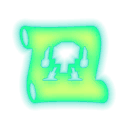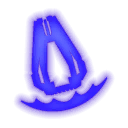Dawn of War II/Star ratings
This page is an explanation of the Fury, Resilience, and Speed mission ratings in Dawn of War II (version 1.9 in case the mechanic will change in the future). Note that this page only explains how the Speed rating is calculated; the actual target time you need for a five-star rating in a particular mission can be found on the mission's walkthrough page.
Fury
The Fury rating depends on how many enemies you killed during a mission. It is basically very straightforward, but there seems to be something special in the way the kills are counted, as you can sometimes get 100% having left enemies alive – or a low score having killed everything on the map. The thresholds can be found in tuning.lua.
Defense missions
- 5 stars: ≥ 99.9 %
- 4 stars: ≥ 90 %
- 3 stars: ≥ 75 %
- 2 stars: ≥ 50 %
- 1 star: anything else
Assassination and special missions
- 5 stars: ≥ 80 %
- 4 stars: ≥ 66 %
- 3 stars: ≥ 50 %
- 2 stars: ≥ 33 %
- 1 star: anything else
Resilience
The Resilience rating depends on how many squads (squad leaders) got knocked out and needed to be revived in a mission. Say Tarkus loses his squad, goes down and is revived; you are now down to 3 stars for that mission. If Tarkus is knocked out again, you are still at 3 stars; but if Avitus is knocked out as well, you are down to 2 stars. You cannot get 4 stars for Resilience, and losing unnamed squad members doesn't matter.
- 5 stars: 4 squads stayed conscious
- 4 stars: not used
- 3 stars: 3 squads stayed conscious
- 2 stars: 2 squads stayed conscious
- 1 star: anything else
Speed
The Speed rating depends on how fast you complete a mission. The thresholds are a bit more complex than in the Fury and Resilience ratings and vary from mission to mission.
Defense missions
Defense mission speed rating calculations are found in the tuning.lua file. All defense missions have a default target completion time (targetSeconds) of 419 seconds. This value is modified according to the difficulty setting. The difficulty modifiers are:
- Recruit: 0
- Sergeant: 0
- Captain: 60
- Primarch: 120
The time limits for different star ratings are then calculated from this difficulty-modified target time.
- 5 stars: ≤ (targetSeconds + difficulty)
- 4 stars: ≤ (targetSeconds + difficulty) + 60
- 3 stars: ≤ (targetSeconds + difficulty) + 120
- 2 stars: ≤ (targetSeconds + difficulty) + 180
- 1 star: anything else
Assassination and special missions
The speed rating calculations for special (scripted) and assassination missions are based on several files. There is a mission-specific target time that can be found in the mission's data file (e.g., ss1_sep1.lua) for special missions, while the assassination missions seem to use map-specific values defined in planets.lua (based on comparing the values/calculations with actual ratings received in-game). The modifiers and the actual calculations are located in tuning.lua. The difficulty multipliers are as follows:
- Recruit: 1
- Sergeant: 1
- Captain: 1.5
- Primarch: 2
In addition to the target time and difficulty modifier, there is a "buffer" value of 120 seconds. From these values, the speed rating is then calculated as follows:
- 5 stars: ≤ (targetSeconds × difficulty)
- 4 stars: ≤ (targetSeconds × difficulty) + (buffer × difficulty)
- 3 stars: ≤ (4 stars time) × 1.5
- 2 stars: ≤ (4 stars time) × 2
- 1 star: anything else
Additional deployments
The thresholds for star ratings awarding 1 and 2 additional deployments can be found and edited in tuning.lua. If the player controls 6 or more Foundries total in the entire sector (all owned Foundries on all three planets are counted), then the required thresholds are reduced (shifted to the left), making it easier to obtain additional deployments.
The default thresholds are as follows:
- If the player controls ≥ 6 Foundries:
- 11 stars for 1 additional deployment
- 14 stars for 2 additional deployments
- If the player controls < 6 Foundries:
- 12 stars for 1 additional deployment
- 15 stars for 2 additional deployments
In addition, Foundries on the current planet that the mission was completed on will fill up the bar (with a green extension). The amount of additional bar length added in this way, per Foundry, is equivalent to the bar length per star.